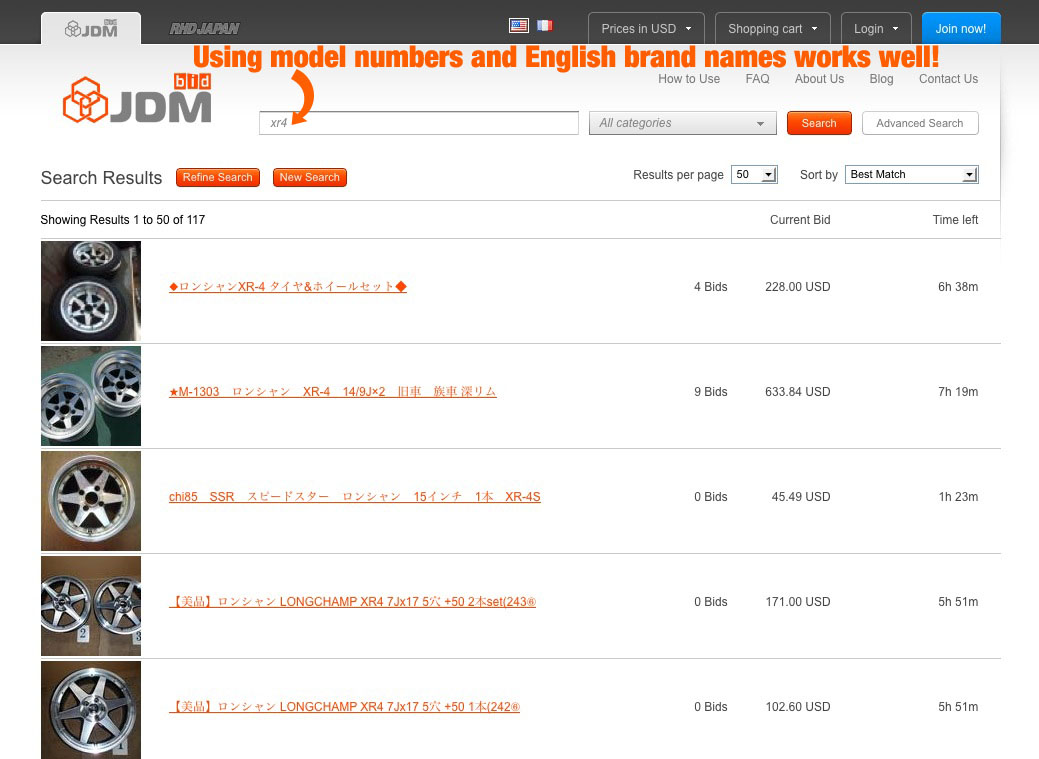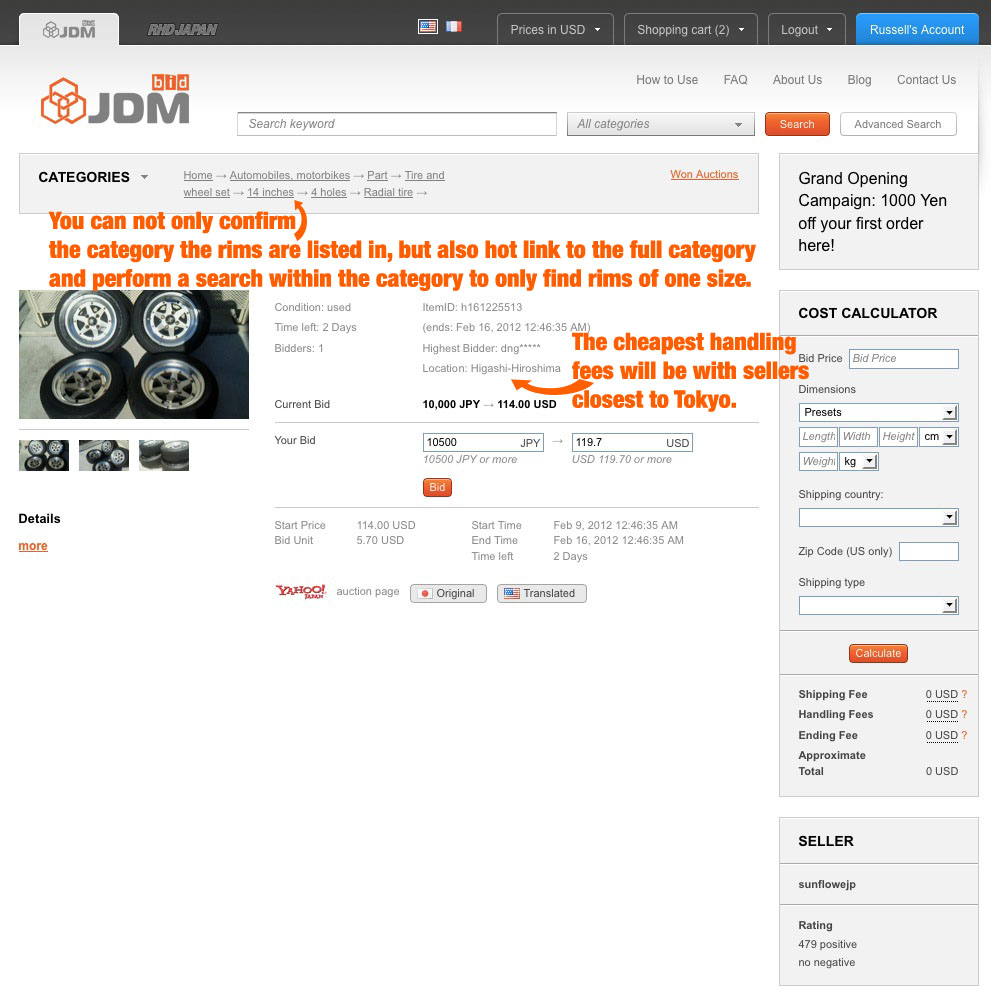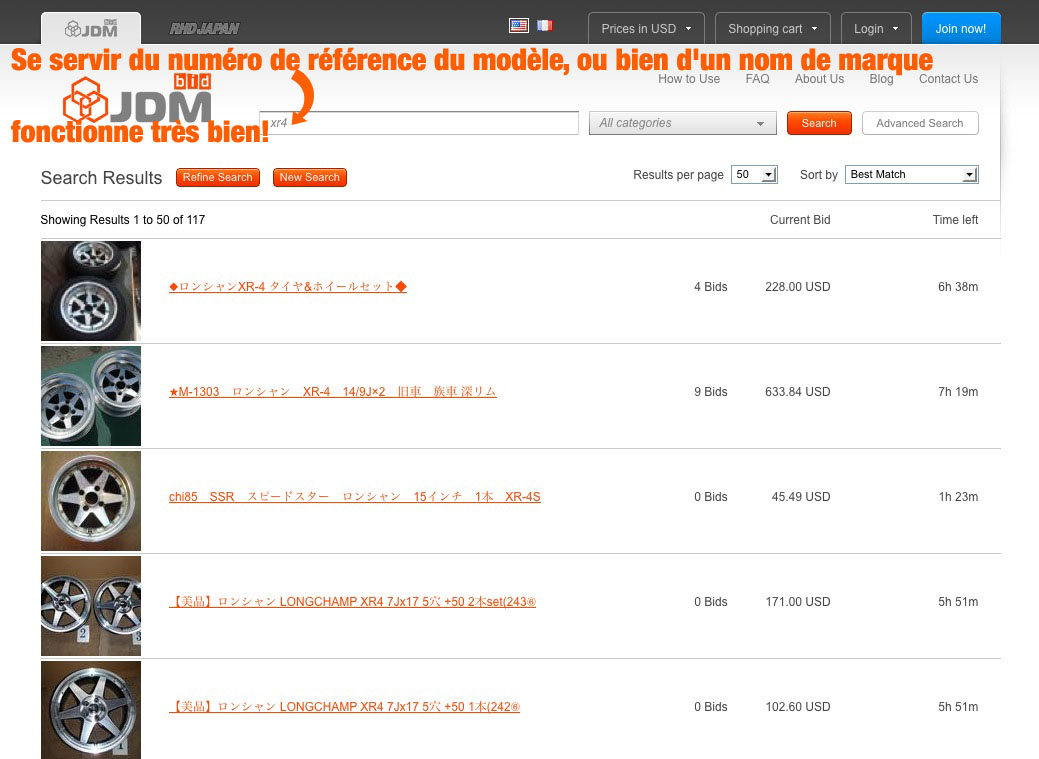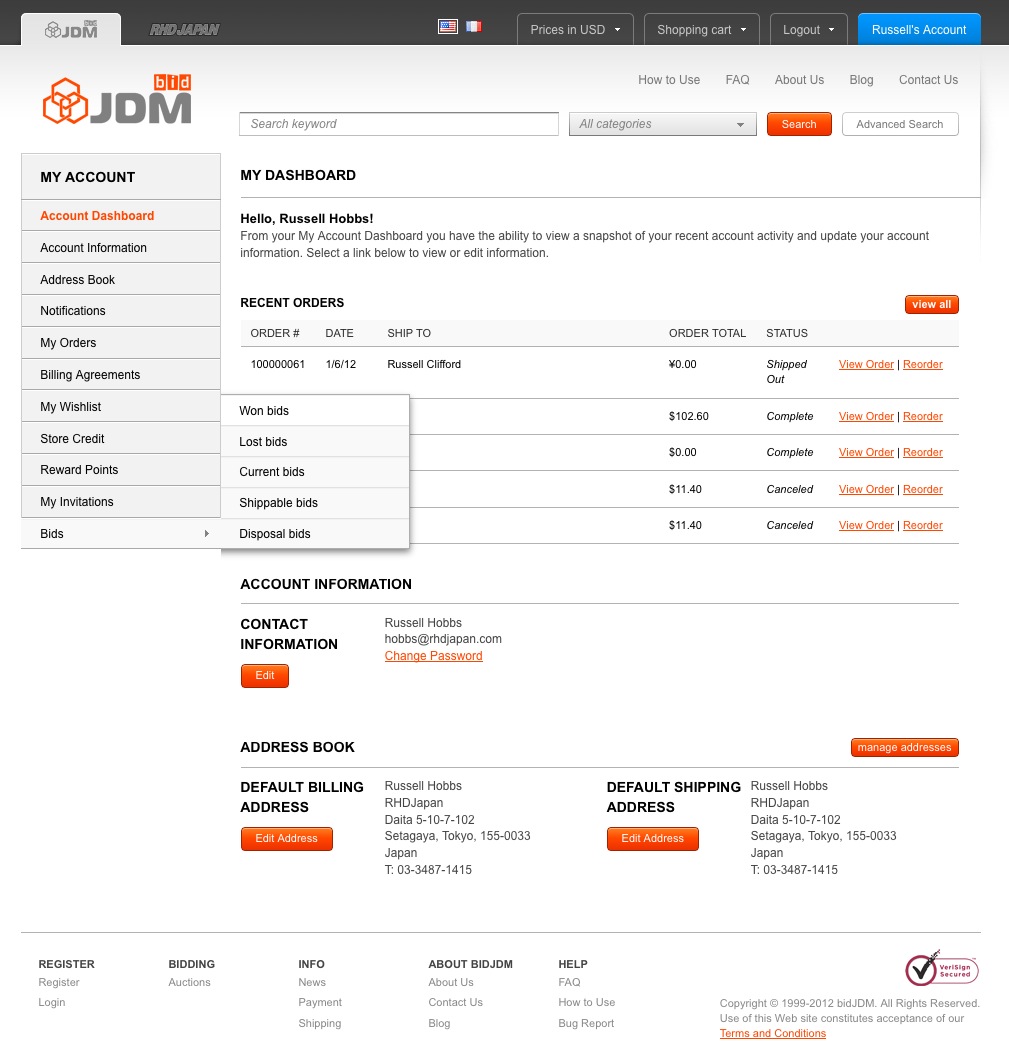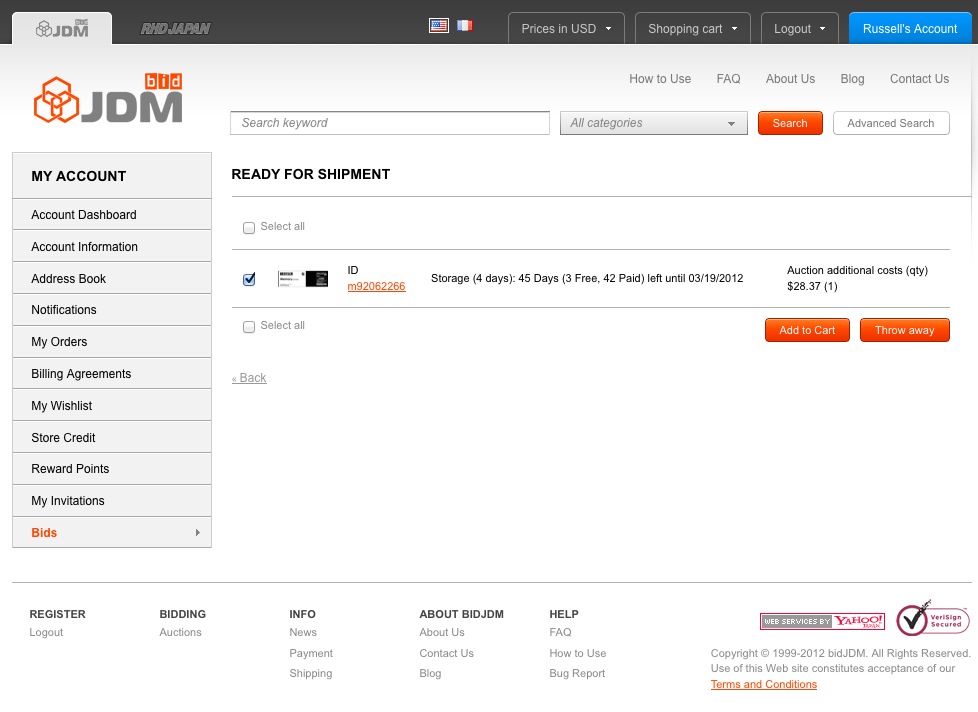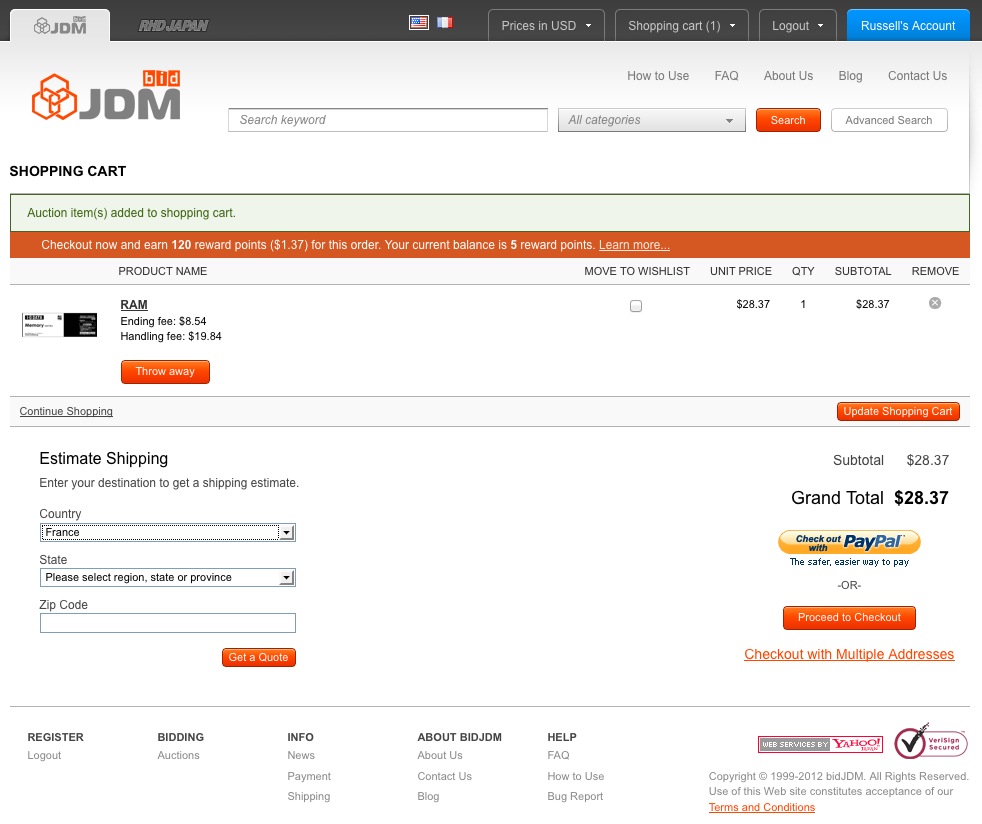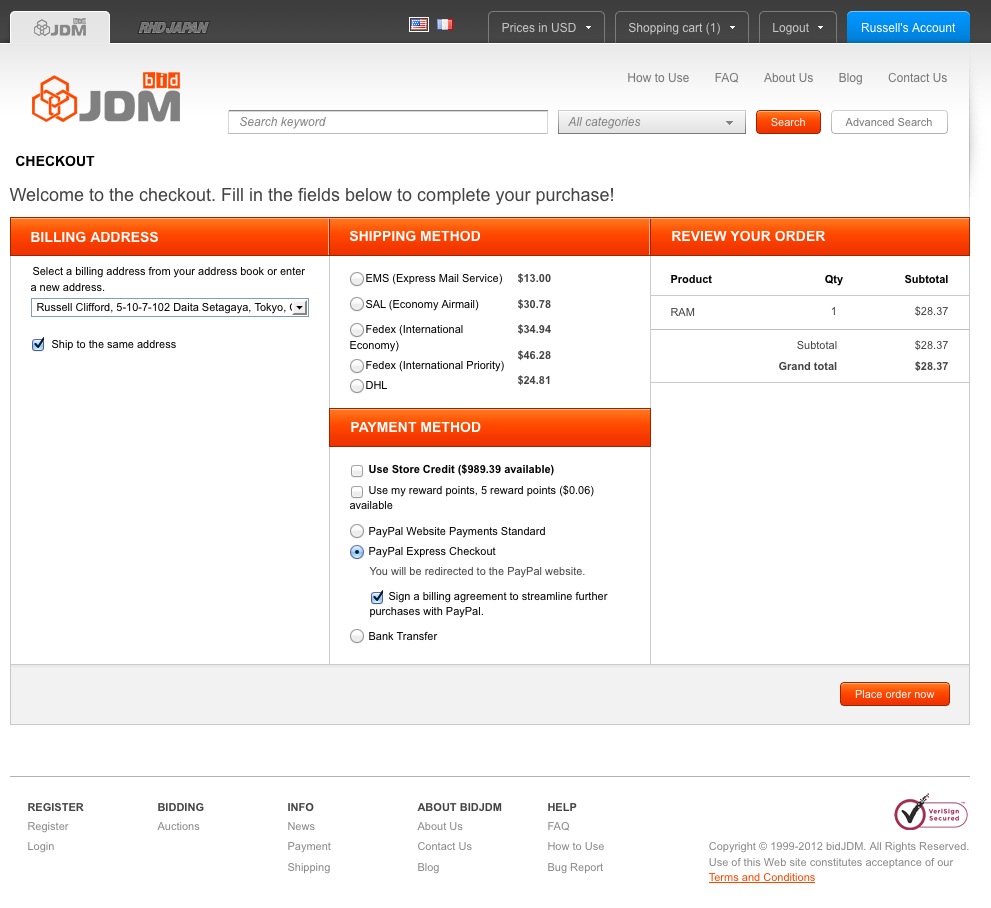Moving to a new warehouseOn demenage vers un nouvel entrepot
Hello and welcome to the bidJDM blog! With the release of our new and improved bidjdm.com site we will be moving to a larger warehouse to accommodate the orders from this system. This move will be taking place from the 22nd~24th and during this time frame we will have intermittent internet connection and phone access. As we will not be able to ship during these days there will be a slight delay on orders going out. We would like to apologize in advance for any inconveniences caused and thank you for continually supporting RHDJapan.Bonjour et bienvenue sur le Blog de bidJDM! Avec la nouvelle version du site et ses améliorations nous allons déménager vers un entrepôt bien plus grand et surtout plus pratique pour traiter vos commandes! Tout cela va se passer entre le 22 et le 24 février et au cours de cette période il y aura naturellement des moments sans internet et sans téléphone pour nous, et nous ne serons pas en mesure de procéder à aucune expédition ces jours là. Nous tenons donc à l'avance à nous excuser pour la gène occasionnée, et merci continuer à croire en bidJDM.
Getting the best final price and finding rare JDM deep dish rims!Les meilleures jantes au meilleur prix!
Greetings from the bidJDM team and thank you for coming back for another installment! Things have been running smoothly for us here at bidJDM but we have been noticing that the next rounds of performance tweaks to the site are taking a little longer than expected. We would like to apologize for this and assure you that there are a lot of polished tweaks coming in the future and this is our first priority.
For those of you who have heard the legends of the XR-4 or Long Champ deep dish rims then you may be interested to know that bidJDM can be a gold mine for used, super rare and very very deep dish rims. I thought I would take this blog post to highlight rims. Specifically I would like to share with you;
1. some tips on finding rims
2. some tips on how to get the best possible handling fees for the rims
3. introduce our tire removal service that will get you the best price shipping price
First, I will share with you the tip to finding the rims. The most important way to find rims you want is to know either the English name for the rim, or the model number. For this example I will search "xr4" in the search bar and here are the results.
Second, I want to bring your attention to the seller location. This location will determine the handling fee. The handling fee consists of the sum of domestic shipping and handling from seller location to our warehouse (not to be confused with shipping to your house) and the bank fees. So naturally auctions in the main Island of Japan will be much much cheaper than auctions of goods where the seller is located in Okinawa or Hokkaido.
Third and final tip of the post is the tire removal and disposal service we have. This will allow you to save hundreds of dollars on shipping as the tires make the rims extremely large and heavy. Fees are 1,100 Yen (about 13 US dollars) per tire up to 19 inch in size and 1,700 Yen (about 21 US dollars) per tire for sizes over 19 inch. Once you win your rims please contact us from the contact us page and let us know you would like to get the tires removed and we will set it all up for you no problem!
With these tips in mind and proper usage of the cost calculator robot you should be well on your way to getting the best value for money in bidJDM!
Un grand bonjour à tous de la part de toute l'équipe de bidJDM et un grand merci pour être revenu faire un tour parmi nous! Les choses se passent bien actuellement à bidJDM, mais nous nous sommes rendus compte que certaines des améliorations en cours allaient prendre un peu plus de temps pour être finalisées. Nous tenons d'ailleurs à nous excuser pour la gêne occasionnée. Soyez bien assurés que ces finitions sont notre première prioritéPour ceux d'entre vous qui ont déjà entendu parlé des légendaires XR-4, ou bien des mythiques Long Champ, ce post est peut être bien fait spécialement pour vous. J'ai voulu mettre en lumière ces articles, et en particulier partager ces informations avec vous.
1. Quelques astuces sur la façon de trouver des jantes.
2. Quelques astuces pour avoir les frais de prise en charge les moins chers.
3. Vous présenter notre service d'enlèvement de pneus et avoir ainsi le meilleur prix livraison incluse.
Premièrement, le vais vous montrer comment trouver les jantes. La meilleure façon de trouver les jantes que vous voulez est de connaître ou bien le nom en anglais des jantes que vous recherchez ou bien la référence du modèle. Pour cet exemple je saisis XR-4 dans le champ de recherche, et voici les résultats..
deuxièmement, je tiens à attirer votre attention sur la position géographique du vendeur. C'est cette localisation qui détermine l'importance des frais de prise en charge. Les frais de prise en charge comprennent l'ensemble des frais de port et de prise en charge depuis chez le vendeur jusqu'à notre entrepôt. (à ne pas confondre avec les frais de port jusqu'à chez vous), ainsi que les frais bancaires. C'est donc tout naturellement que les enchères qui proviennent de l'île principale du Japon seront au final beaucoup moins cher que celles en provenance de l'île d'Okinawa ou Hokkaido..
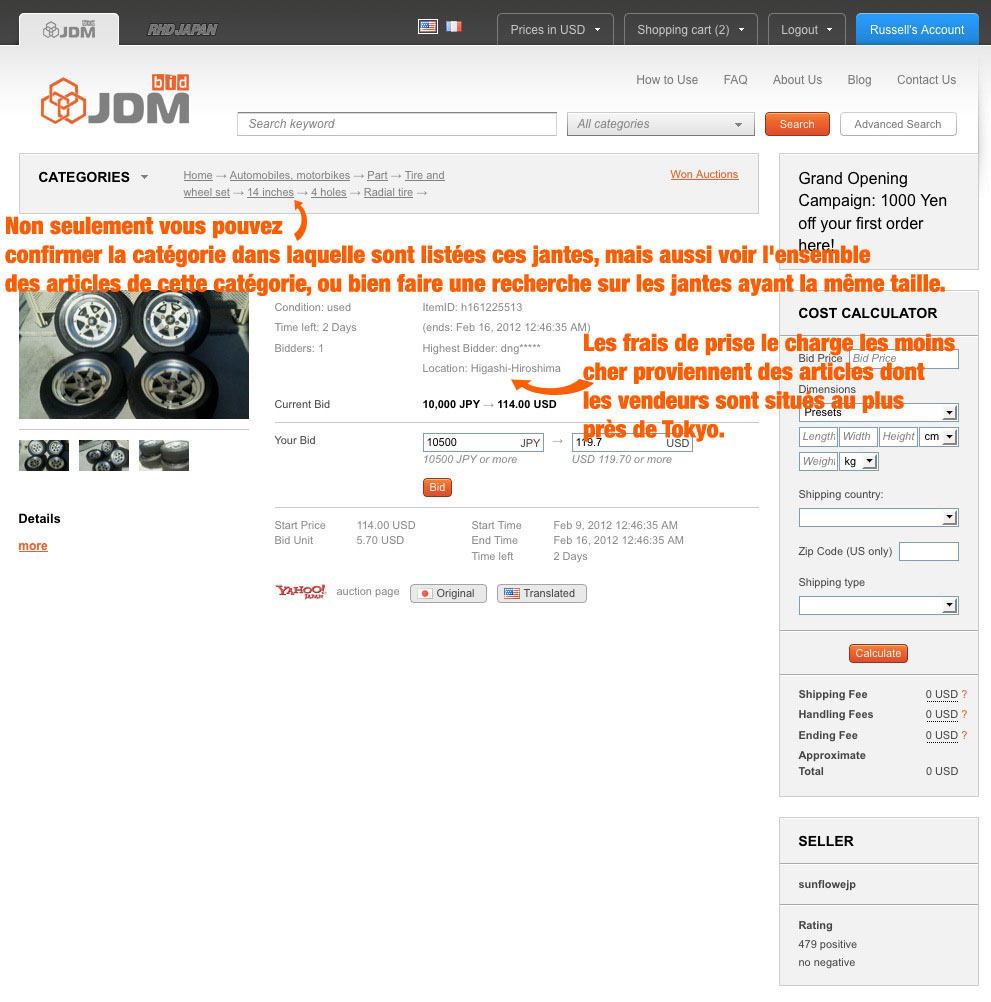 Troisièmement et dernièrement, ma dernière astuce portera sur le service d'enlèvement de pneus. Ceci va vous permettre d'économiser pas moins de quelques centaines de dollars sur les frais de port puisque les pneus changent un colis de jante en un colis beaucoup plus large et beaucoup plus lourd.
Troisièmement et dernièrement, ma dernière astuce portera sur le service d'enlèvement de pneus. Ceci va vous permettre d'économiser pas moins de quelques centaines de dollars sur les frais de port puisque les pneus changent un colis de jante en un colis beaucoup plus large et beaucoup plus lourd.
Pour retirer des pneus, les frais s'élèvent à 1100JPY par pneus jusqu'à 19' et de 1700JPY pour les jantes de 19' et plus.
Une fois que vous avez remporté une enchère avec des jantes, ,n'hésitez pas, prenez rapidement contact avec nous au travers du formulaire de contact et faites nous savoir si vous souhaitez que les jantes soient retirées, et nous saurons nous occuper de tout le reste, pas de soucis!!
Avec toutes ces astuces en tête et la possibilité de faire bon usage de notre calculateur de frais, vous devriez être en sur la bonne route pour trouver des jantes au meilleur rapport qualité prix possible.
Yay, I have won an auction! Now what!?Youpi! j’ai gagne une enchere!! Et maintenant qu’est ce qu’il se passe?
Welcome back to the bidJDM blog and greetings from the team out here in Tokyo! We have been getting a ton of auctions in to our warehouse and thought this would be a great time to highlight what many bidJDM users have been asking us. "You checked my auctions in to your warehouse I see. I want to have them shipped to me, what should I do?"
With the bidJDM custom software we tried to make the check out process as intuitive as possible. Once you are logged in to your account please click the blue tab to get to your account page. On the left hand column to the bottom you will see the "bids" section. When you mouse over it you can see that there are a few sections that pop up.
Won bids - These are the auctions that have just been won by you.
Lost bids - These are the auctions that you have not won but bid on.
Current bids - These are the auctions that you are bidding on and that have not ended.
Shippable bids - These are the auctions that are checked in and ready for your to have shipped to you.
Disposal bids - These are the auctions that you have won but for some reason chosen to pay bidJDM to throw away.
For today we want to go to the "Shippable bids" section so lets click there.
Here as you can see, there is a won auction that I can have shipped to me. I will check the box of the auction that I would like to add to the shopping cart for shipping and click "Add to Cart".
Now with the item in my shopping cart I can proceed to check out with express checkout directly with PayPal or I can click "Proceed to Checkout" which will allow me to choose the address that I would like to have the item shipped to .
Now in the check out page I can choose the address I would like to have the item shipped to, I can also add an address here and I can choose the payment method. Once your order is placed we will send you tracking automatically with tracking links as soon as they become available to us.
Hopefully this will help clear up the check out of your auction goods once we have checked them in.
Thank you again for your support, we will continue to do our best with improving our bidJDM store and service guides.
Welcome back to the bidJDM blog and greetings from the team out here in Tokyo! We have been getting a ton of auctions in to our warehouse and thought this would be a great time to highlight what many bidJDM users have been asking us. "You checked my auctions in to your warehouse I see. I want to have them shipped to me, what should I do?"
With the bidJDM custom software we tried to make the check out process as intuitive as possible. Once you are logged in to your account please click the blue tab to get to your account page. On the left hand column to the bottom you will see the "bids" section. When you mouse over it you can see that there are a few sections that pop up.
Won bids - These are the auctions that have just been won by you.
Lost bids - These are the auctions that you have not won but bid on.
Current bids - These are the auctions that you are bidding on and that have not ended.
Shippable bids - These are the auctions that are checked in and ready for your to have shipped to you.
Disposal bids - These are the auctions that you have won but for some reason chosen to pay bidJDM to throw away.
For today we want to go to the "Won bids" section so lets click there.
Here as you can see, there is a won auction that I can have shipped to me. I will check the box of the auction that I would like to add to the shopping cart for shipping and click "Add to Cart".
Now with the item in my shopping cart I can proceed to check out with express checkout directly with PayPal or I can click "Proceed to Checkout" which will allow me to choose the address that I would like to have the item shipped to .
Now in the check out page I can choose the address I would like to have the item shipped to, I can also add an address here and I can choose the payment method. Once your order is placed we will send you tracking automatically with tracking links as soon as they become available to us.
Hopefully this will help clear up the check out of your auction goods once we have checked them in.
Thank you again for your support, we will continue to do our best with improving our bidJDM store and service guides.
Welcome back to the bidJDM blog and greetings from the team out here in Tokyo! We have been getting a ton of auctions in to our warehouse and thought this would be a great time to highlight what many bidJDM users have been asking us. "You checked my auctions in to your warehouse I see. I want to have them shipped to me, what should I do?"
With the bidJDM custom software we tried to make the check out process as intuitive as possible. Once you are logged in to your account please click the blue tab to get to your account page. On the right hand column to the bottom you will see the "bids" section. When you mouse over it you can see that there are a few sections that pop up.
Won bids - These are the auctions that have just been won by you.
Lost bids - These are the auctions that you have not won but bid on.
Current bids - These are the auctions that you are bidding on and that have not ended.
Shippable bids - These are the auctions that are checked in and ready for your to have shipped to you.
Disposal bids - These are the auctions that you have won but for some reason chosen to pay bidJDM to throw away.
For today we want to go to the "Won bids" section so lets click there.
Here as you can see, there is a won auction that I can have shipped to me. I will check the box of the auction that I would like to add to the shopping cart for shipping and click "Add to Cart".
Now with the item in my shopping cart I can proceed to check out with express checkout directly with PayPal or I can click "Proceed to Checkout" which will allow me to choose the address that I would like to have the item shipped to .
Now in the check out page I can choose the address I would like to have the item shipped to, I can also add an address here and I can choose the payment method. Once your order is placed we will send you tracking automatically with tracking links as soon as they become available to us.
Hopefully this will help clear up the check out of your auction goods once we have checked them in.
Thank you again for your support, we will continue to do our best with improving our bidJDM store and service guides.
Bienvenue à tous sur le Blog de bidJDM et un grand bonjour à tous depuis Tokyo de la part de toute l'équipe! Nous avons reçu une tonne d'enchères à notre entrepôt et nous nous sommes dit que c'était le bon moment pour mettre en lumière les questions que vous avez nombreux à nous poser. "Mon article est arrivé à votre entrepôt, je veux que vous me l'expédiez, que dois-je faire?"
Avec le moteur de bidJDM, nous avons tenté de rendre le processus de commande aussi intuitif que possible. Une fois que vous êtes logué avec votre compte, cliquez sur l'onglet bleu en haut à droite pour vous rendre dans votre espace personnel. Sur la colonne de gauche, tout en bas, il y a la section "enchères" en passant votre souris dessus vous allez voir quelques sous-sections apparaître.
Enchères remportées - Ce sont les enchères que vous venez de gagner récemment.
Enchères perdues - Ce sont les articles que vous n'avez pas obtenus bien que vous ayez enchérit dessus.
Enchères courantes - Ce sont les articles sur lesquels vous avez une enchère en cours.
Enchères prêtes à être expédiées - Ce sont les articles qui sont arrivés à notre entrepôt et qui peuvent dès à présent vous être expédiés.
Enchères à jeter - Ce sont les articles que vous avez remporté mais dont vous avez décidé de vous débarasser.
Pour aujourd'hui, nous allons aller dans la section "enchères remportées", alors cliquons dessus!
Ainsi que vous pouvez le voir, il y a là un article que je peux me faire expédier. Je sélectionne l'article que je veux recevoir et je l'ajoute à mon Caddie !!
Maintenant que cet article est dans mon Caddie, je peux procéder à la commande, en express, directement avec PayPal, ou bien je peux choisir "procéder à la commande" ce qui me permet d'avoir la possibilité de choisir une adresse différente de la mienne pour la livraison.
Une fois sur la page de la commande je peux choisir l'adresse à laquelle je souhaite être livré, je peux aussi ajouter une adresse et je choisi la méthode de paiement. Une fois que la commande est placée, nous vous communiquons votre numéro de suivi de colis automatiquement accompagné d'un lien.
Nous espérons sincèrement que ceci vous aidera à procéder à la commande de vos articles une fois que nous les avons enregistrés!
Nous tenons aussi à vous remercier tous et toutes pour votre soutient, nous allons continuer à faire de notre mieux pour améliorer les services de bidJDM et mettre à votre disposition bien d'autres petits guides de ce genre!